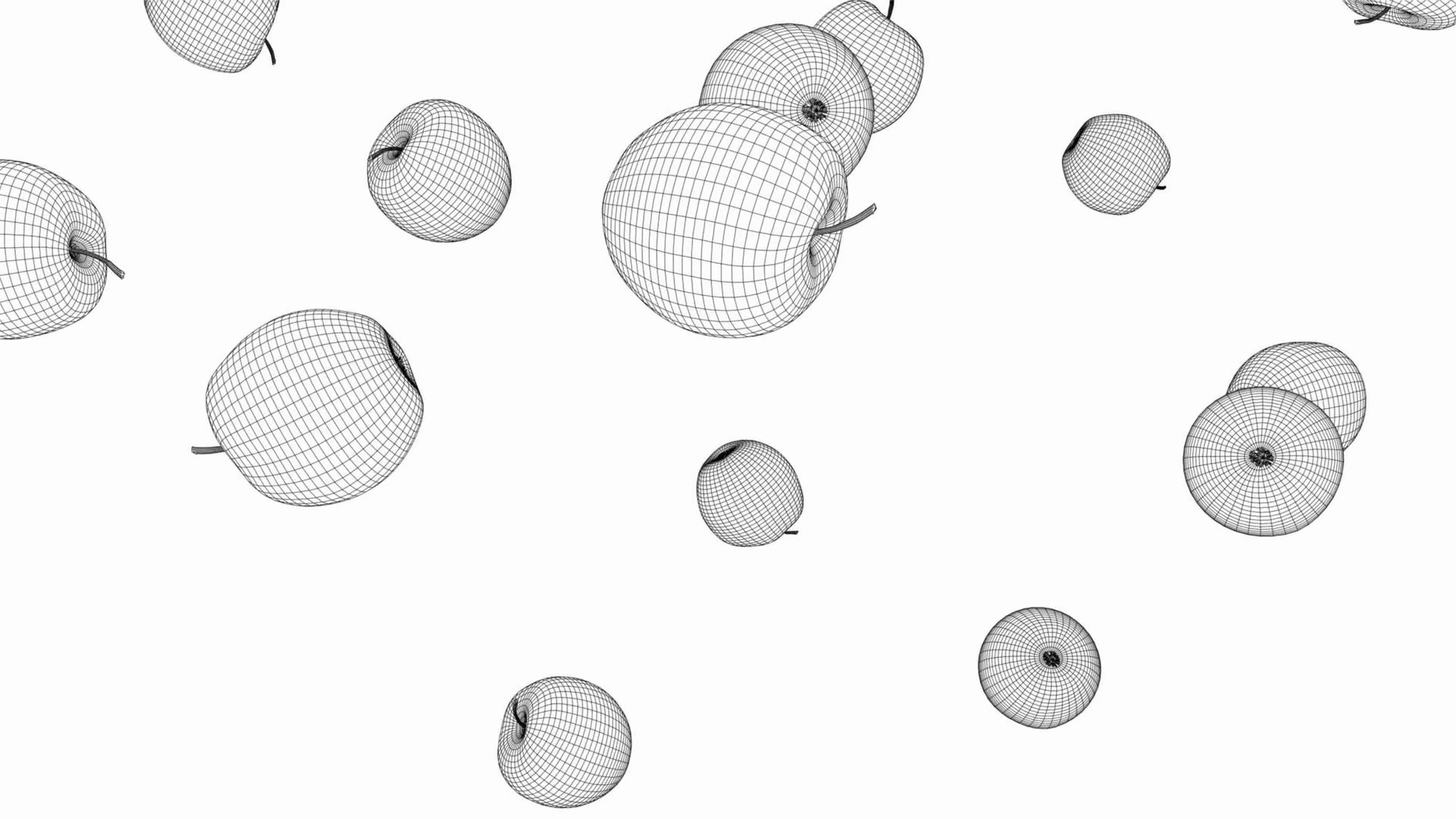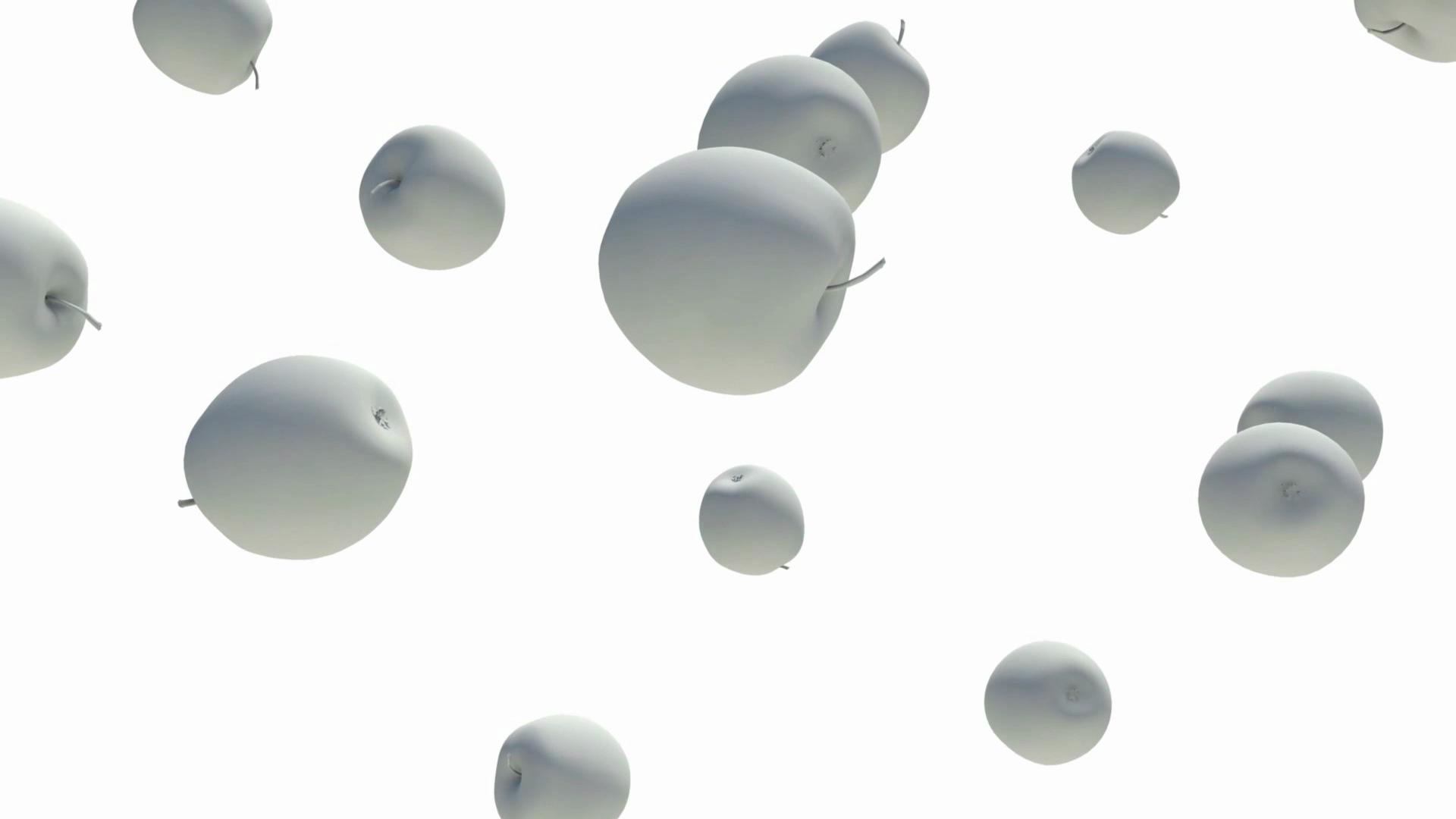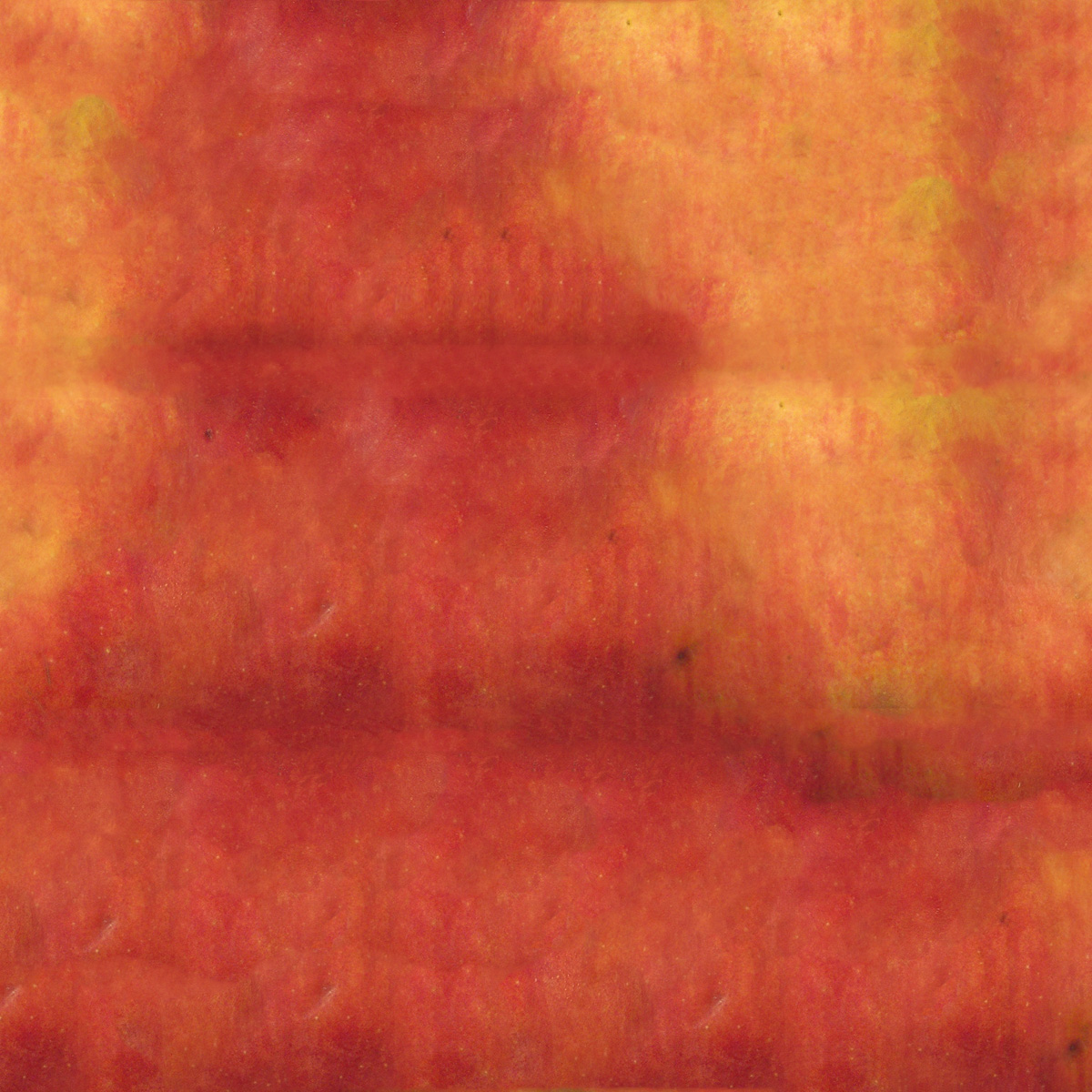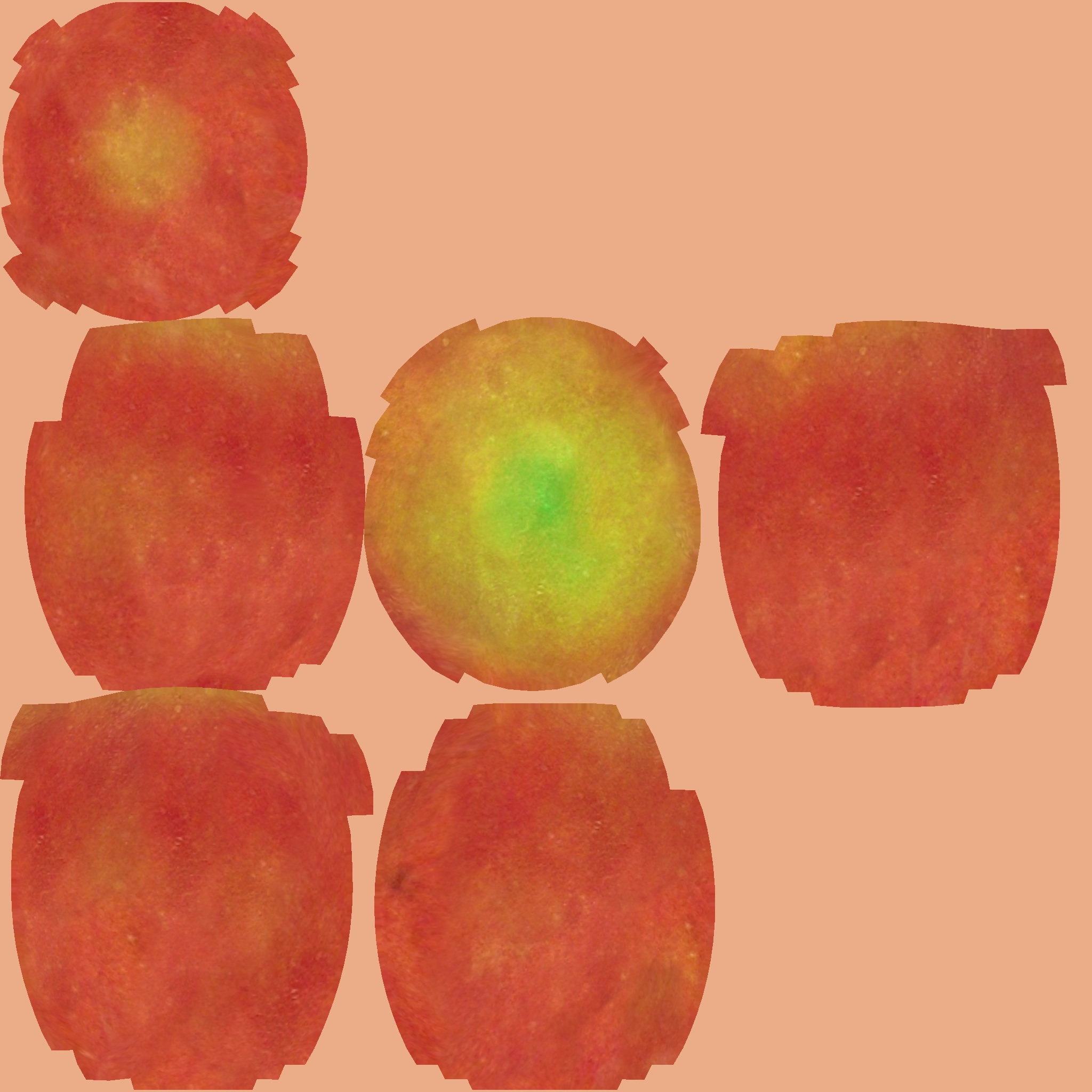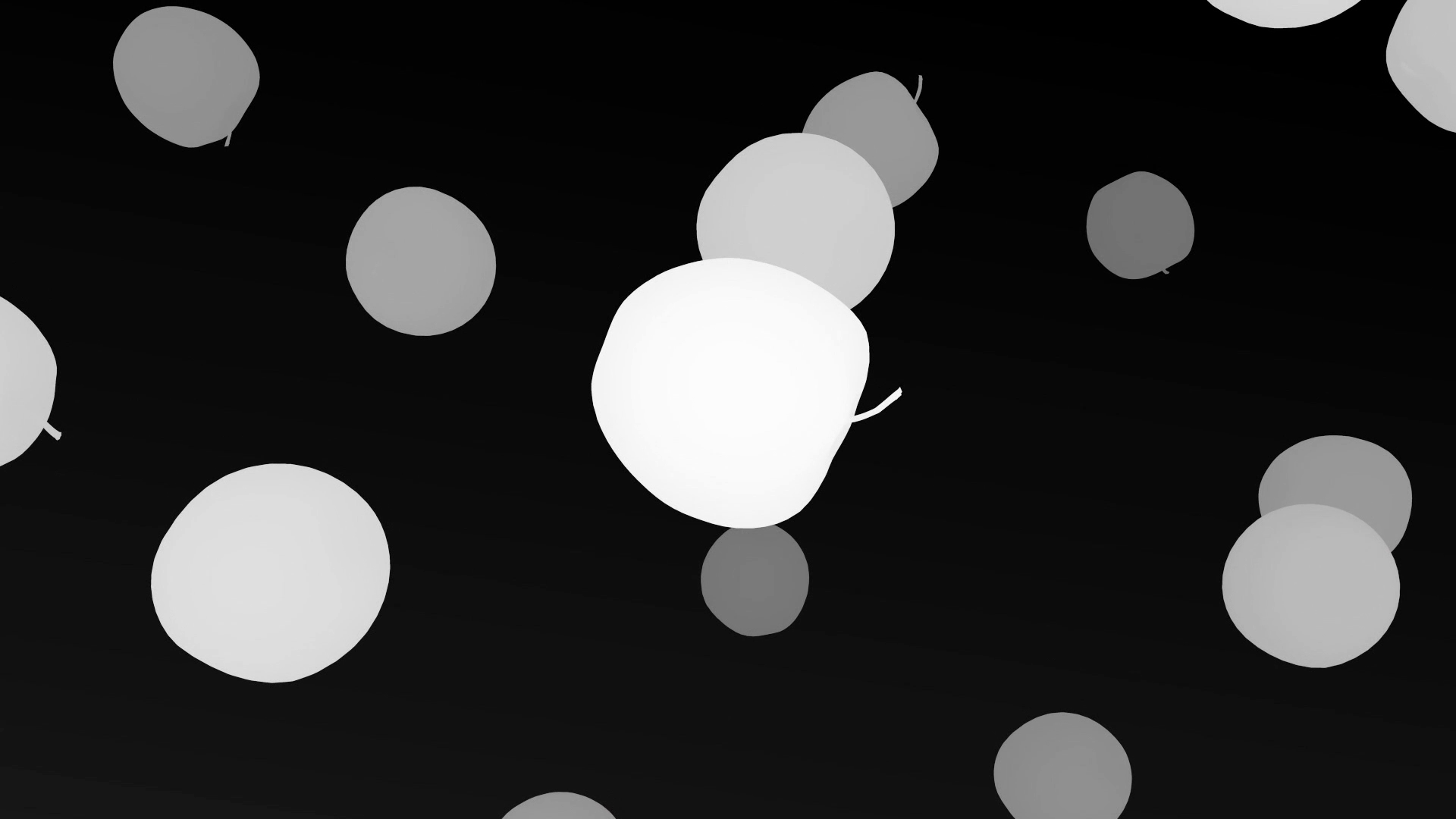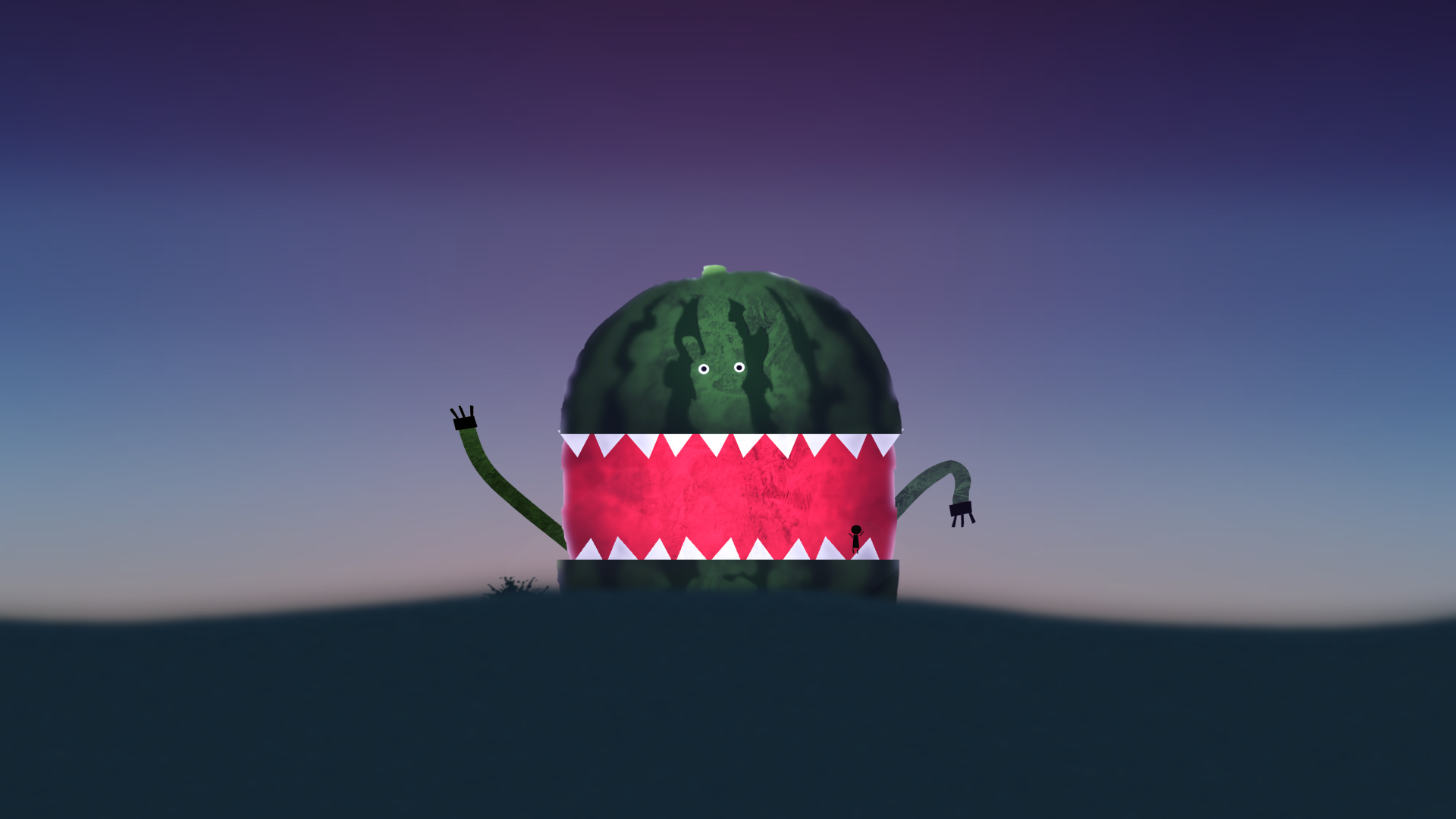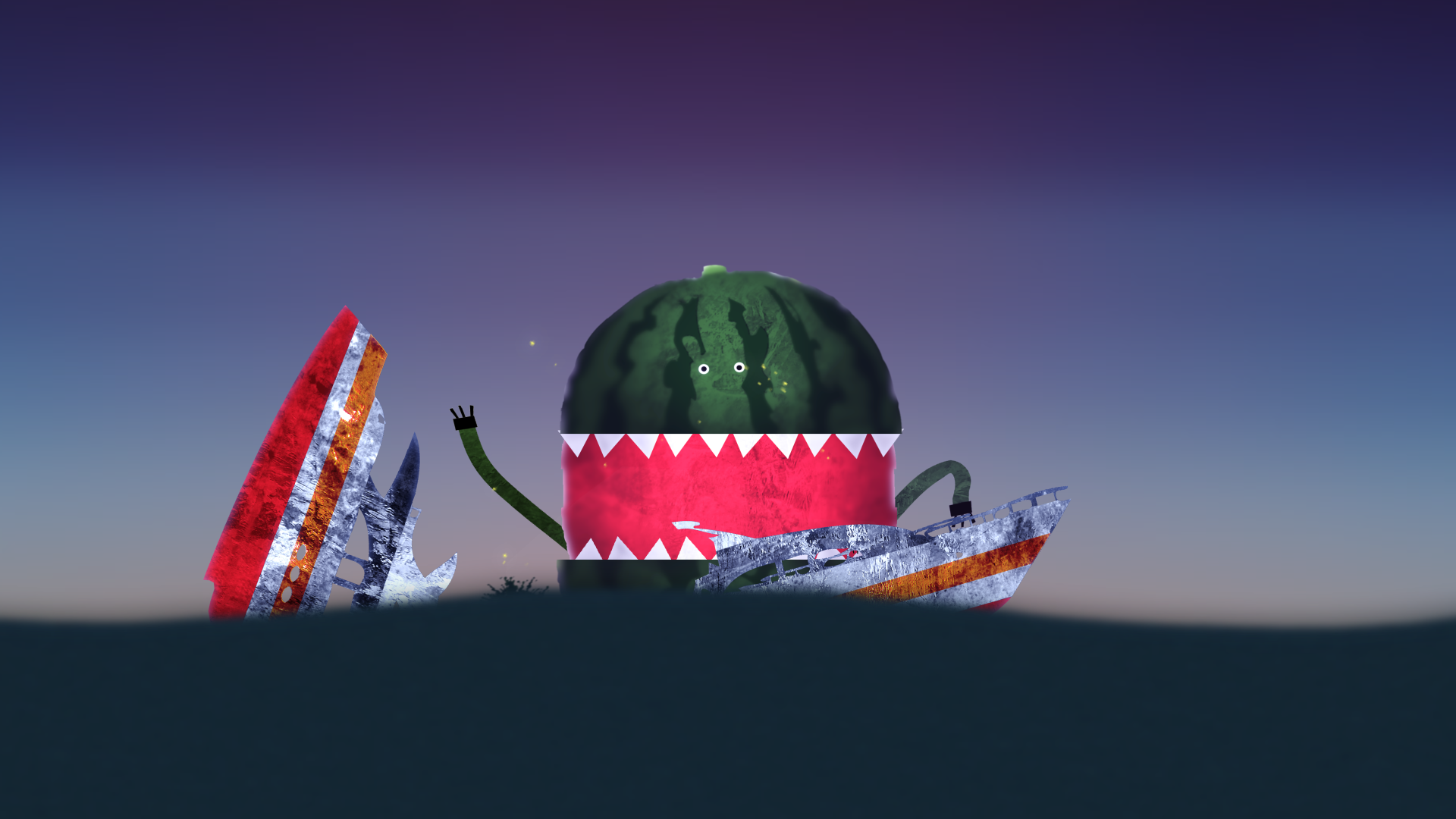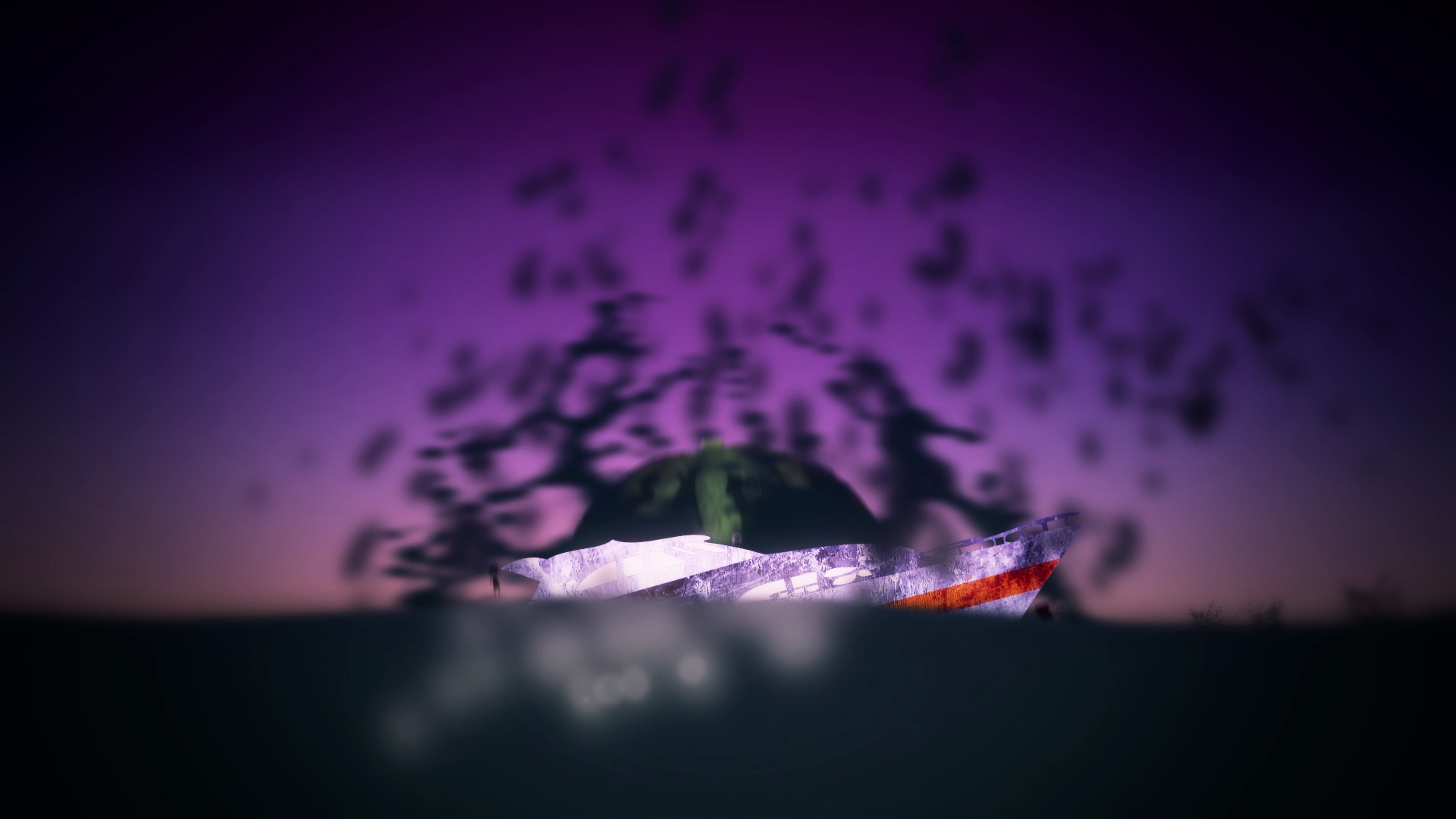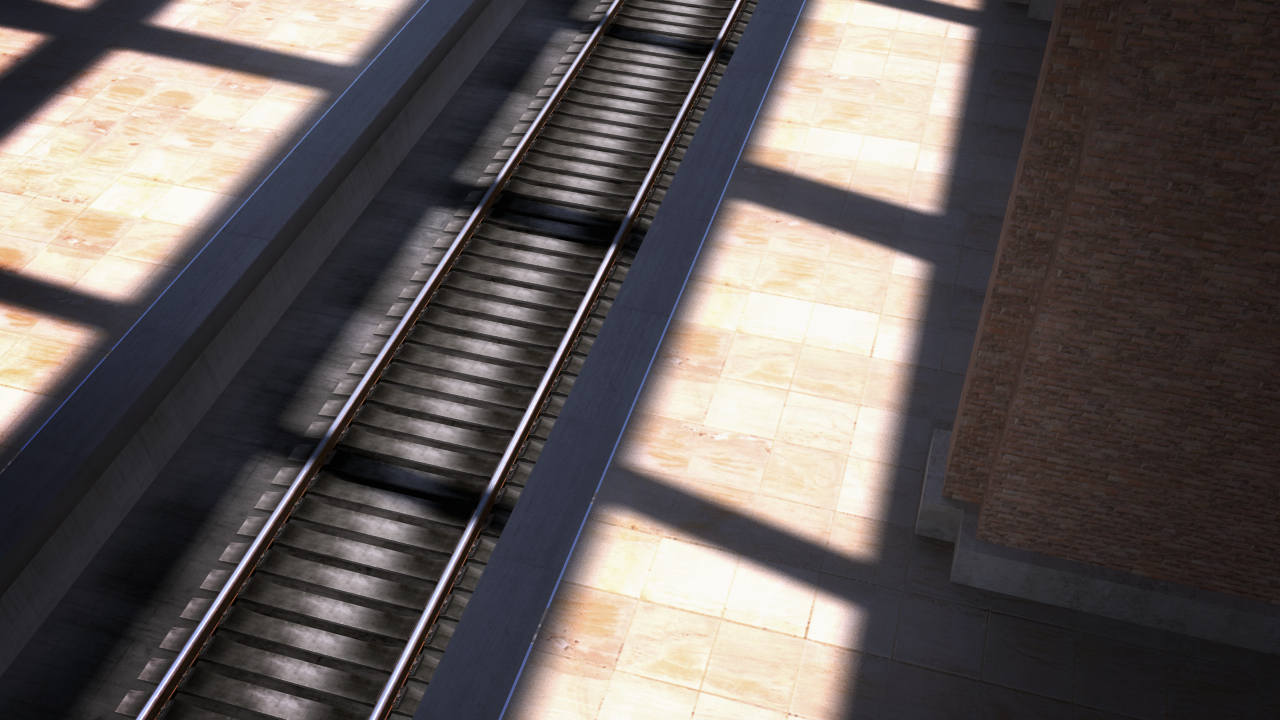Demoreel Update!
So… after interviewing with Paul Kanyuk from Pixar, I’ve decided to update my reel a bit…
So why the updated reel? Interviewing with Paul and chatting with the other two people from Pixar that visited Penn was a really interesting. Paul had a lot of suggestions for my work during our interview, so I’ve decided to go ahead and incorporate a lot of the changes that Paul suggested.
So changelog time!
Overall Changes:
- New song! The new song is an instrumental version of Baby Universe from the We Love Katamari OST. As usual, the version of the reel I’m actually sending out to studios for internships has not music, though.
- I’ve replaced “Postcards from Prague” with a new project, “Chairs”
- Shuffled around the order of some pieces.
Apples:
- Recomposited with slightly better z-depth using a new depth of field plugin for After Effects I found called Frischluft Lenscare. Apparently Alex Roman uses it, and if Alex Roman uses it, then gosh golly I’d better give it a try. Hahaha.
- Slightly tweaked color grading
- There’s a little more footage of the second shot of the apples bouncing than there was in the previous reel
Hermit Crab:
- Recomposited with tweaked ambient occlusion in the turntable. Paul pointed out that there were some odd light leaking issues on the underside of the shell’s opening, so I’ve increased the intensity of the AO there to try to make it a bit darker.
- Fixed a small problem with the transition between the Untextured Lambert and the Fully Textured parts of the turntable
White Room:
- Every shot’s depth of field has been redone using Frischluft Lenscare
- The first shot of the underside of the stairs was lengthened, rerendered, recomposited, and re color graded.
- The second shot has new color grading and altered AO.
- The third shot was rerendered with new contrast settings and re color gaded.
Clock:
- Paul pointed out that a major flaw with the clock was that the highlight on the glass washed out everything under the glass, so I fixed that by changing the reflective properties of the glass slightly and giving the glass more of a curve to break up the highlight
- Turntables were sped up to help the reel’s overall pacing
- Textures on the clock face are sharper than before
Raincoat Girls:
- Turntable was rerendered to get rid of the light blue band that appeared partway through the turntables in the previous reel
- Environment shots were re color graded